Blog
The Ultimate Guide to Zoho Books
global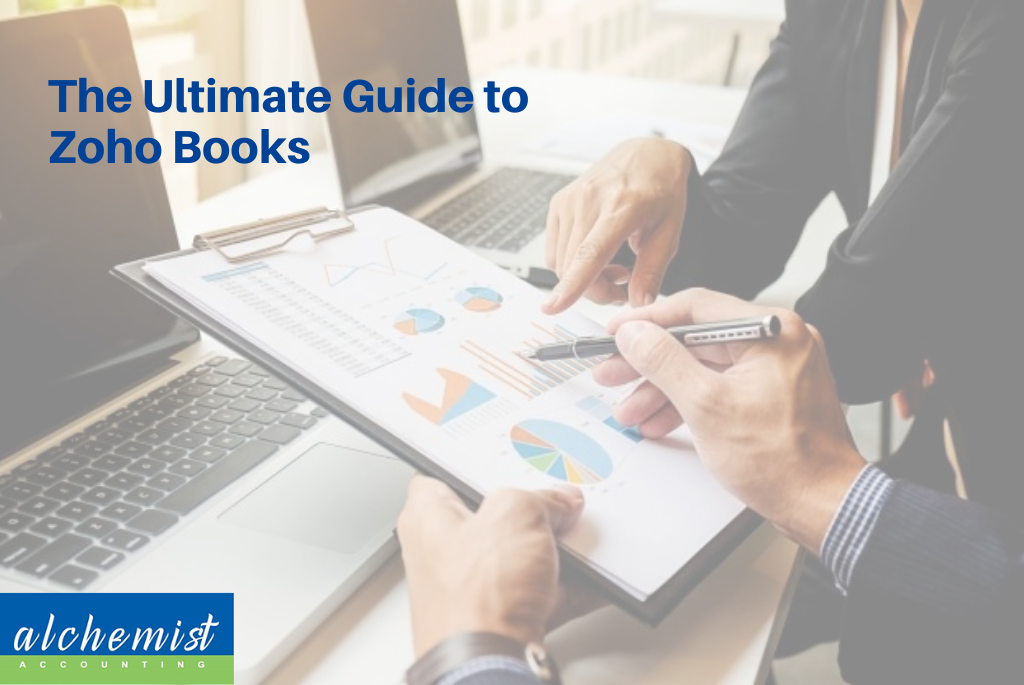
Zoho Books is an innovative and intuitive software that streamlines all back office duties to manage an organisation’s finances and cash flow, and track its expenses. The clientele can range from consulting, services and marketing enterprises and the efficient accounting system manages cash flow, invoicing generation, automated work flow creation, inventory, balance set, purchase order, expense tracking, and much more. Zoho Books is ideal for start-ups, freelancers and small businesses as it is easy to use and has an array of efficient features.
Ultimate Guide to Zoho Books
Since Zoho Books is an online app, you can access your account on it from any browser or your phone. Due to its automated processes you save a lot of time and do not require doing any tedious manual processing of data. Moreover, it has an integrated platform and is scalable so you can continue on it as your business grows, or add more enterprises as you branch out.
Apart from offering end-to-end accounting services, Zoho Books also ensures that the organisation follows the tax compliance. It helps you create invoices, determine the tax liability, and can also file your tax returns. New and existing users alike can file returns online through Zoho Books’ reconciliation software, saving time and resources.
Zoho Books recognises 11 languages and multiple currencies, and through its inventory feature businesses can keep note of their invoices, purchases and stock. You can manage clients and customers, set up payment reminders, pay through online payment gateways, automate invoices, and send them either through mail or online as per convenience. Another helpful feature is the ability to manage cash flow and control monetary transactions and expenses. It helps you to bifurcate even the most miniscule transactions so that you always have a clear picture of where the money is going, so you can evaluate your gains, losses and balances without hassle.
Delegation of tasks is yet another essential and effective function that you can do with Zoho Books. The users can assign and share accounting duties to anyone in the organisation by limiting o enabling access to certain features of the software. The user can set different permissions and parameters for employees at their discretion.
Zoho Books has an integrated system and is associated with other third party apps, such as PayPal, which enables it to transact money with ease. You can also link bank accounts with the app to monitor your transactions, find transfers, credits, refunds, deposits, and reconcile them with bank statements.
While the app does automate and simplify accounting processes for your enterprise, it can also help you to manage and present a report your finances by keeping a book ready for you to consult a financial advisor or accountant. It is a one-stop destination to facilitate the pace and growth of your organisation and automating the most basic functions to give you a seamless and error-free experience.